
If you want to learn how to play music through a mic, then you have come to the right place. It’s frankly a rare problem, but if you have a need for this specific request, then you’re lucky to find anything online about things like this. Most people don’t usually think about playing music through a microphone. But, when you are doing a little bit of karaoke or you’re playing it to people online through your own voice setup, playing music through a mic can be more of a topic than you’d first give it credit for. There are a couple of factors to keep in mind that can really make or break the sound of music through a mic.
The first thing you should do before anything else is get clear on why you need to play music through a mic, exactly. This is important, because if you care about the quality of the music then you should know what you are working with. If it’s a microphone on a headset, a phone, or a classic microphone (which you should have on a stand), some things may change slightly. It is in your best interest to increase your audio quality as much as you can, but how far you want to go with it is up to you.
And if you are working with a standard microphone set up on a stand, presumably to play music through instead of speakers, the type of microphone varies. If you’ve ever used a microphone you know they are very specific devices. Check the box to see your microphone’s information, quality, and pickup pattern. The type of microphone will probably inform how you want to play music through it. But what are pickup patterns? Better question, how do microphones work? It’s not super complicated, but it uses a lot of specific jargon that you may as well learn here!
Pickup patterns, or directionality, is the capacity of a microphone to record from various directions. Different microphones may be more sensitive to sound coming from different directions. One might do better from straight forward, and another may pick up sound better from the sides, for example. But despite this, there are three main types of directionality that you can categorize all microphones into: Unidirectional, Bidirectional, and Omnidirectional. These terms are fortunately pretty self explanatory, meaning that the microphone picks up sound from one, two, or all directions respectively. Uni means one, bi means two, and omni means all.
Microphone sound pickups are often represented by polar patterns, which if you’ve ever taken high school math classes you may be familiar with. The further a pattern moves from the center, the more sensitive the microphone is, as shown in the graphs below. The center of the graph is the center of the mic, so hopefully this gives you the idea. When it was previously mentioned to check the box, that was not a joke. Most microphone cases usually have a small symbol of the microphone’s pickup pattern on it. These patterns are called cardioids, which is a specific mathematical term. You don’t need to know the specifics of that unless you are curious, but you understand the concept of pickup patterns by now.
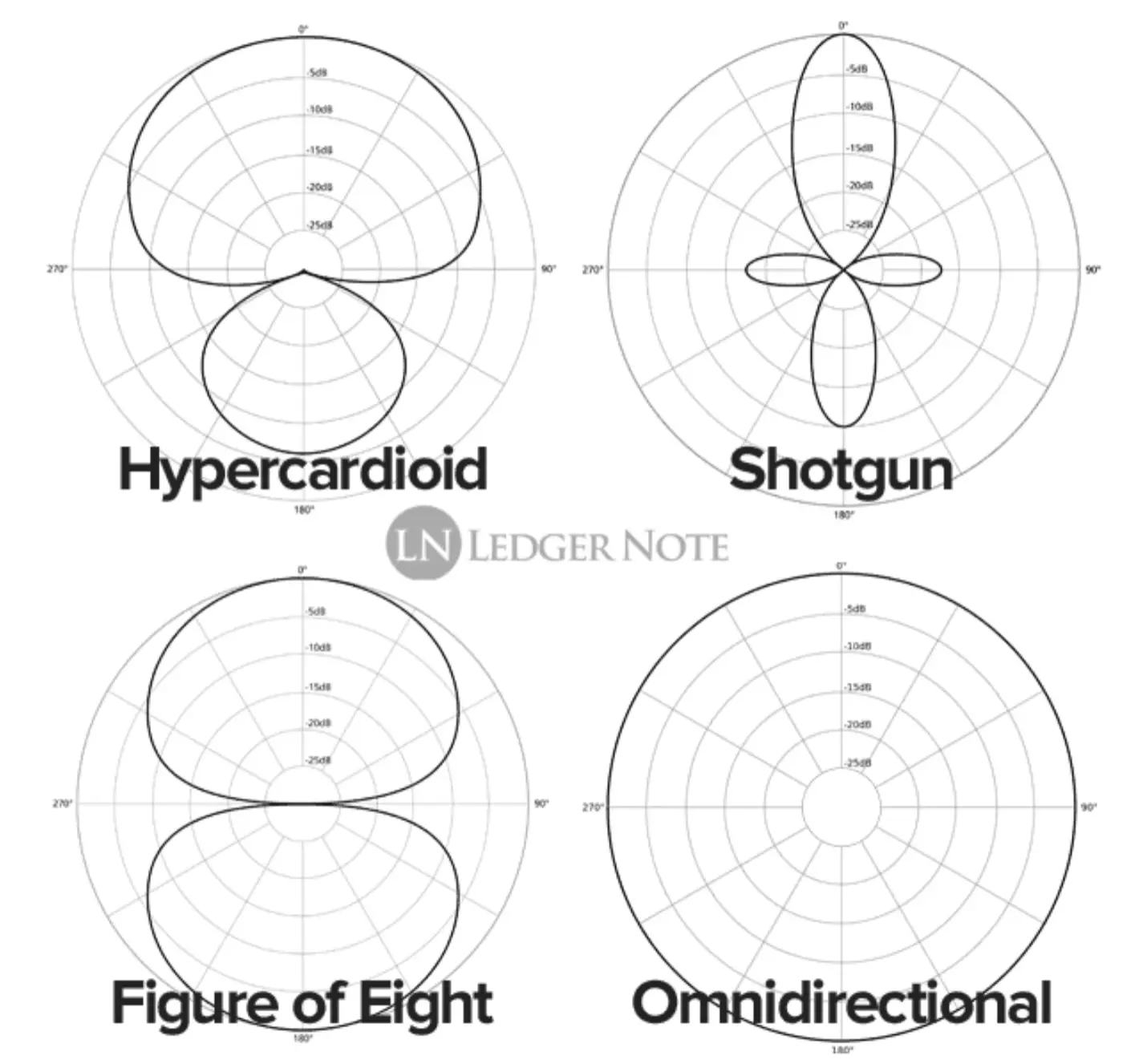
So the goal is to pick a shape that works best for how you are playing the audio through the microphone. It is most likely not going to make that much of a difference unless the pickup patterns are especially bad. For best mileage, just pick something that is mostly omnidirectional so that you don’t have to worry about it too much. But, you figure out what you need best. After that, the only other thing to do is make sure the audio playing into the microphone is sufficiently high quality. This is probably easier, but it is just as important for good quality.
The second thing you need is high quality audio. Because of the way sound systems work, it’s impossible for a microphone to perfectly preserve good audio quality. This can’t be fixed, unfortunately. Unless you’re a master sound technician (in which case, why are you reading this?) then there’s not much you can do aside from ensure the music is at a high quality in the first place. Wherever you’re playing music from, you can control the quality of the audio, and there are a couple of ways to go about that.

The best thing you can do for sound quality is to have a good audio device. A speaker would be best. After that, you should also consider playing the music via a downloaded file, instead of streaming. Downloaded music can be higher quality, because not as much is lost through streaming. It might not be noticeable to your ear, but a microphone will probably be able to tell the difference. The main thing to keep in mind is keeping ‘loss’ to a minimum. Loss simply refers to the amount of audio data that is lost through streaming, and that data refers to the full range of sound from recorded music. There are a lot of factors beyond preserving losslessness, such as bit depth and sampling frequency. Do these terms really matter to you? Probably not. They also don’t matter as much, but bigger is generally better.
After that, you are pretty much set to play audio as well as you can. Just remember to have fun, and don’t blow anybody’s eardrums out with mic feedback. If you’re interested in learning more about the ins and outs of making music, consider checking out our articles on music marketing or how to promote your music!