
AI in music has been a hot button topic as of late. There have been a lot of different opinions from artists on AI music and much debate over AI music covers. There’s also a lot of debate about whether AI music qualifies as art. However, no matter which side you fall on, there is no denying the potential. With a couple clicks of the button, AI tools can create music covers in the style of your favorite artists.
A cover is when one artist performs a song another artist wrote, putting their own spin and unique voice to it. Similarly, an AI music cover uses machine learning to generate a song that’s sung in the exact voice and style of any artist – all without them ever opening their mouth.
Say you’ve been waiting for your favorite singer to cover a song you really love. Well now you don’t have to wait for them to maybe never get around to it. You can take matters into your own hands and use AI to imitate their voice and style and cover that song! Always wanted Justin Bieber to sing Miley Cyrus’ song “Flowers?” Well you can make that dream a reality.
You might be wondering how that’s possible. Well, loads of tools are popping up over the web that allow you to leverage AI to create music. Some of these, like Suno and Udio, are even in legal battles with the major labels, locked in a fight over whether their service is copyright infringement or fair use. While the results of that battle remain to be seen, there are still many services out there for you to create your own AI music cover.

So you want to make your own AI music cover? You’re going to need an application to allow you to do this. We’ll go through some of our favorites so that you can get started on your creation journey.
It’s important to note that creating exact replications of artists’ voices is still very new technology, and while many services can give you close approximations, you likely won’t always have the spitting image.
An advanced AI tool that allows you to clone voices and turn text to speech, VoxBox by iMyFone is a great application to create an AI music cover. Specifically, their MusicAI allows you to easily create song covers. Their resource offers:
With their impressive catalog of artist voices and advanced algorithm, VoxBox allows you to work with different genres and styles to create your dream music cover. It’s a fairly simple process to create the cover too.
You can try the program out free for yourself. If you’re interested in buying VoxBox MusicAI, check it out here!

Formerly Voicify.ai, Jammable is one of the top platforms for making AI music covers. One of their top features is the customizability and community input. They have a vast library of thousands of unique voices to use to make music covers, including cartoon characters like Spongebob and Peter Griffin. Most of these are contributed by people who use the service.
In fact, you can train the algorithm with any voice you want, and you can keep that voice private or make it public for anyone to use! By uploading your own voice samples, Jammable can make the model mimic the voice to create a cover.
Jammable also has tools like acapella extraction, reverb removal, and pitch adjustment to make sure the audio quality of your cover is top notch. They have a duet feature in beta testing, where you can put two voices together. If you ever wanted to hear how your favorite celebrity and cartoon character would sound singing together, Jammable makes that possible.
To use Jammable, you’ll first need to pay for the service. To create a cover, simply:

Vocaloid is an advanced and flexible option for creating AI music covers. Developed by Yamaha, this service uses a sophisticated vocal synthesis engine to emulate human singing. They have voicebanks – pre-recorded collections of vocal sounds that match to musical notes and phonetic sounds. This system gives you almost unlimited flexibility as to what the voice will sound like, and even the specific inflection of the voice.
Along with choosing from a library, users have the option of creating unique voicebanks. When creating covers, you can also adjust pitch, tone, and style to match what you’re looking for. Vocaloid covers multiple languages, making it usable internationally. You can pair Vocaloid with third-party plugins to further customize your cover with tools not native to the actual application.
Some of the voicebanks have become famous in their own right. Hatsune Miku is a Vocaloid voicebank that has featured in over 100,000 songs around the world. Vocaloid is a respected tool in the music industry – some artists use it for producing commercially successful tracks.
Creating a song on Vocaloid requires a little more effort and know-how than some other tools, but here is a general guide to creating your AI music cover with this application:
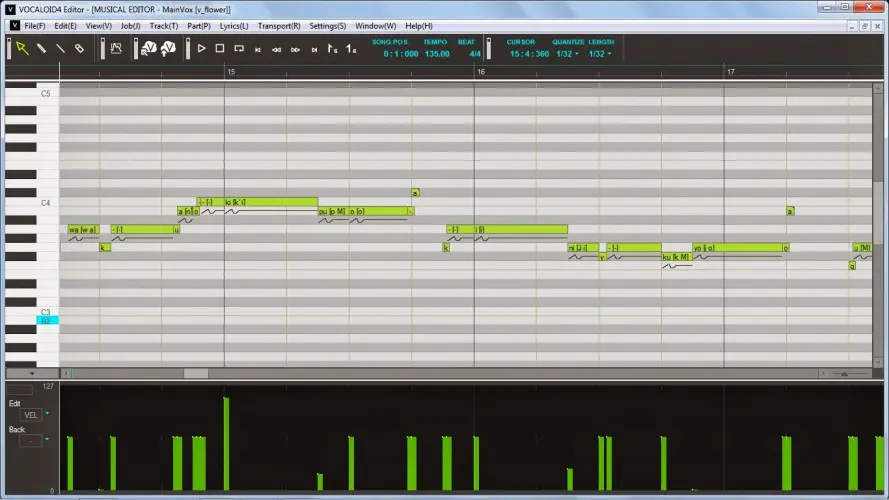
In Covers AI tool, you’ll find a user friendly tool for creating AI music covers. Like the other tools we’ve discussed, Covers has a large collection of voice models to choose from, including cartoon characters, celebrities, and politicians.
One of their top selling points is a quick processing time, letting you generate high quality covers in the matter of minutes. If you want to make content quickly, this is the tool for you. Another selling point is that Covers AI makes sure that all their songs available on the platform are legally compliant, so you can create and share covers without worrying about running into any copyright issues.
To create an AI music cover with this tool, simply:
Do you want to make a joke song with a cartoon character? A real cover you want to see happen with your favorite artist? Whatever you want, AI makes what used to be a pipe dream a real possibility.
We hope our breakdown helps you find the right tool to make an AI music cover. Good luck with your creation process!